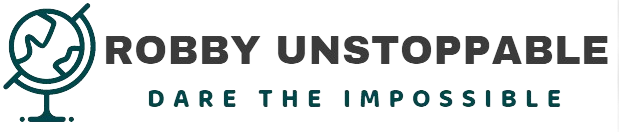Revitalize Your Android: Ultimate Guide
Revitalizing Your Android Smartphone: A Comprehensive Guide
If you’ve noticed that your Android smartphone has been feeling sluggish or unresponsive lately, it might be time to give it a little makeover. Revitalizing your device is easier than you might think, and it can make a big difference in its performance and overall user experience. In this comprehensive guide, we’ll walk you through some simple steps to help revitalize your Android smartphone and get it running like new again.
1. Clear out the clutter
Over time, your smartphone can become bogged down with unnecessary files and apps that can slow it down. To start the revitalization process, begin by cleaning out the clutter. Delete any apps that you no longer use and clear the cache for the ones you do. You can also go through your photos and videos to remove any that are no longer needed, freeing up valuable storage space.
2. Update your software
Keeping your smartphone’s software up to date is crucial for its performance and security. Check for any available system updates and install them to ensure that your device is running the latest version of Android. This can often fix bugs and improve overall performance, so it’s an important step in revitalizing your smartphone.
3. Optimize your settings
Take some time to review your device’s settings and make adjustments that can help improve its performance. For example, you can turn off background data for apps that you don’t use frequently, adjust your display settings to conserve battery life, and enable power-saving mode to extend the time between charges. These small changes can add up to improved performance and a better user experience.
4. Install a cleaner app
There are many apps available on the Google Play Store that are designed to help clean and optimize your smartphone. Look for one that fits your needs and install it to help automate the process of cleaning out unnecessary files and optimizing your device’s performance.
5. Consider a factory reset
If your smartphone is still feeling sluggish after trying the above steps, it might be time for a factory reset. This will erase all of the data on your device, so be sure to back up any important files before proceeding. A factory reset will return your device to its original state and can often help to resolve performance issues that have built up over time.
By following these simple steps, you can revitalize your Android smartphone and get it running like new again. With a little maintenance and some strategic adjustments, you can improve your device’s performance and enjoy a better user experience. So take the time to give your smartphone a little love, and you’ll be rewarded with a device that feels fresh and responsive once again.